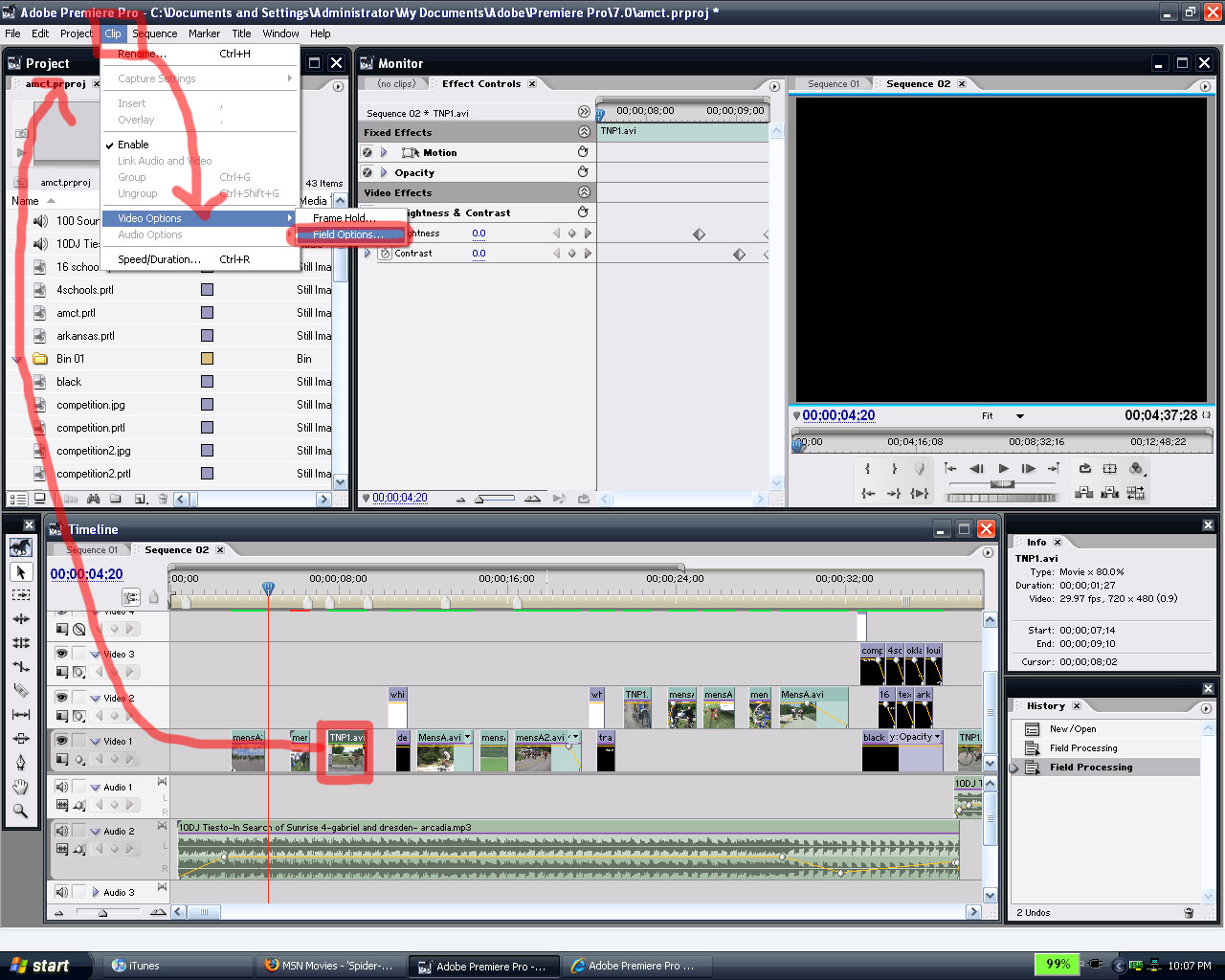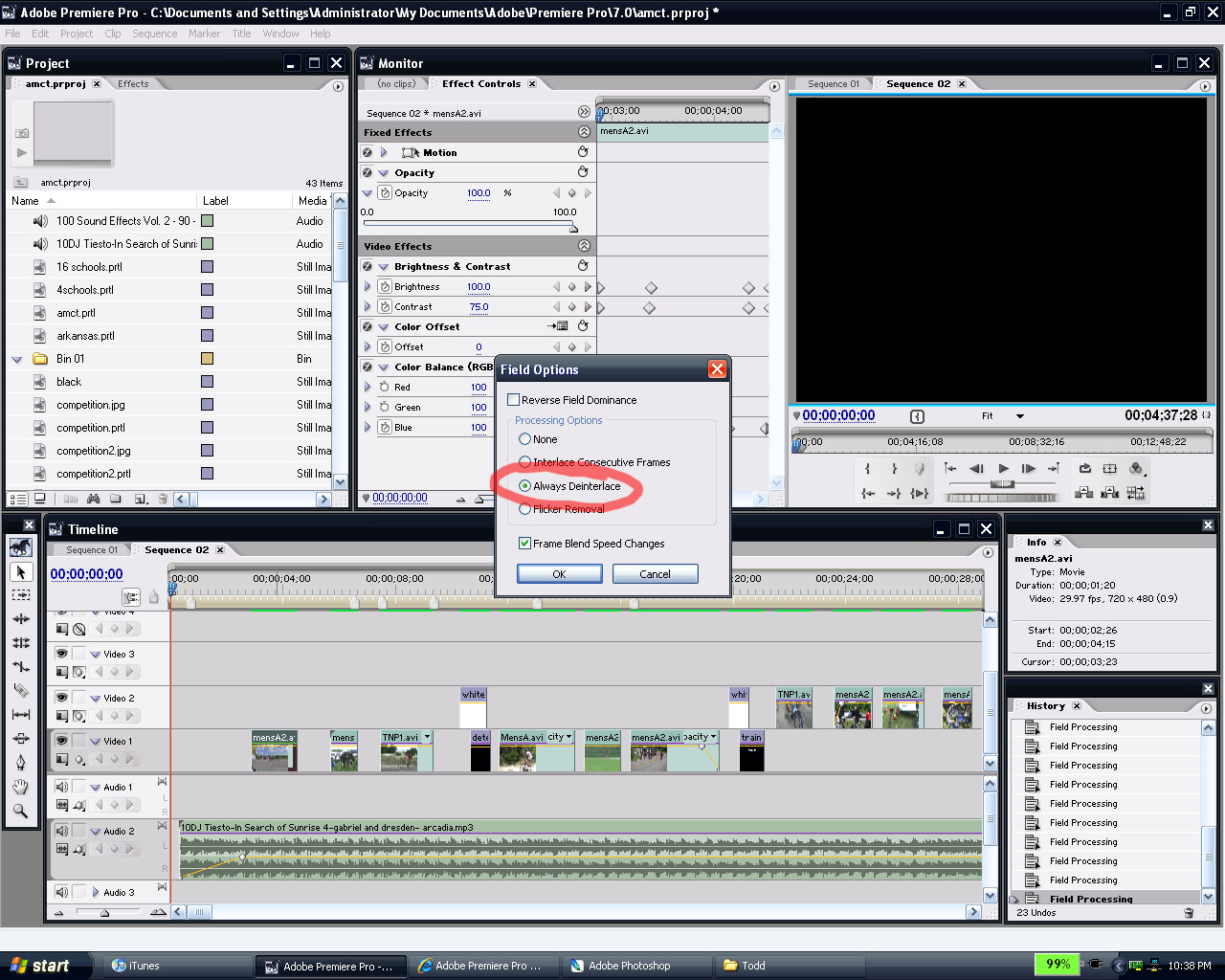De Interlacing
As you may have noticed in my final video there were some horizontal bars that ran across my screen like a comb when the images would cross the screen at a fast rate. The reason it does that is because of something called Interlacing. Basically the footage displayed is showing you less frames per second than what you actually record at. Interlacing is a kind of video compression that shows chops the video into even and odd frames and kind of splices them together and the result looks like a bunch of horizontal bars running across the image. So the way to remedy this is by going into Premiere and clicking on each film segment and then clicking the "clip" drop down and then selecting Video options, then Feild options, then Always deinterlace. The end result looks much better. Revised version